modworm
soil v2.0.0
A web app for reading registers from modbus servers.
install
On macOS via homebrew.
brew install modworm/modworm/soilUnfortunately this version is not yet available via chocolatey due to the approval process. The binary can be downloaded from the releases page. Remember to add it to path.
usage
Open a terminal and run soil to launch the app.
soilOpen chrome and navigate to the loopback address on port 50901.
http://localhost:50901You can start up a rain server to connect to.
rain -dfeatures
The networks page scan devices and networks for open ports. It uses nmap under the hood. In order to avoid long scan times, some prudence is necessary when deciding selecting network/port combination. As a rule of thumb only scan a large number of ports for single device, and when scanning an entire network, try to keep the number of ports being scanned to a minimum.
The address can be specified in CIDR notations
127.0.0.1
192.168.1.0/24
A range, a set or a set of ranges can be specified for the ports
1-1024
1,2,3,4
1-1024,8080,8081
Once a scan is complete, select a port to connect to. Scans are saved across sessions, occasional re-scans are recommend.
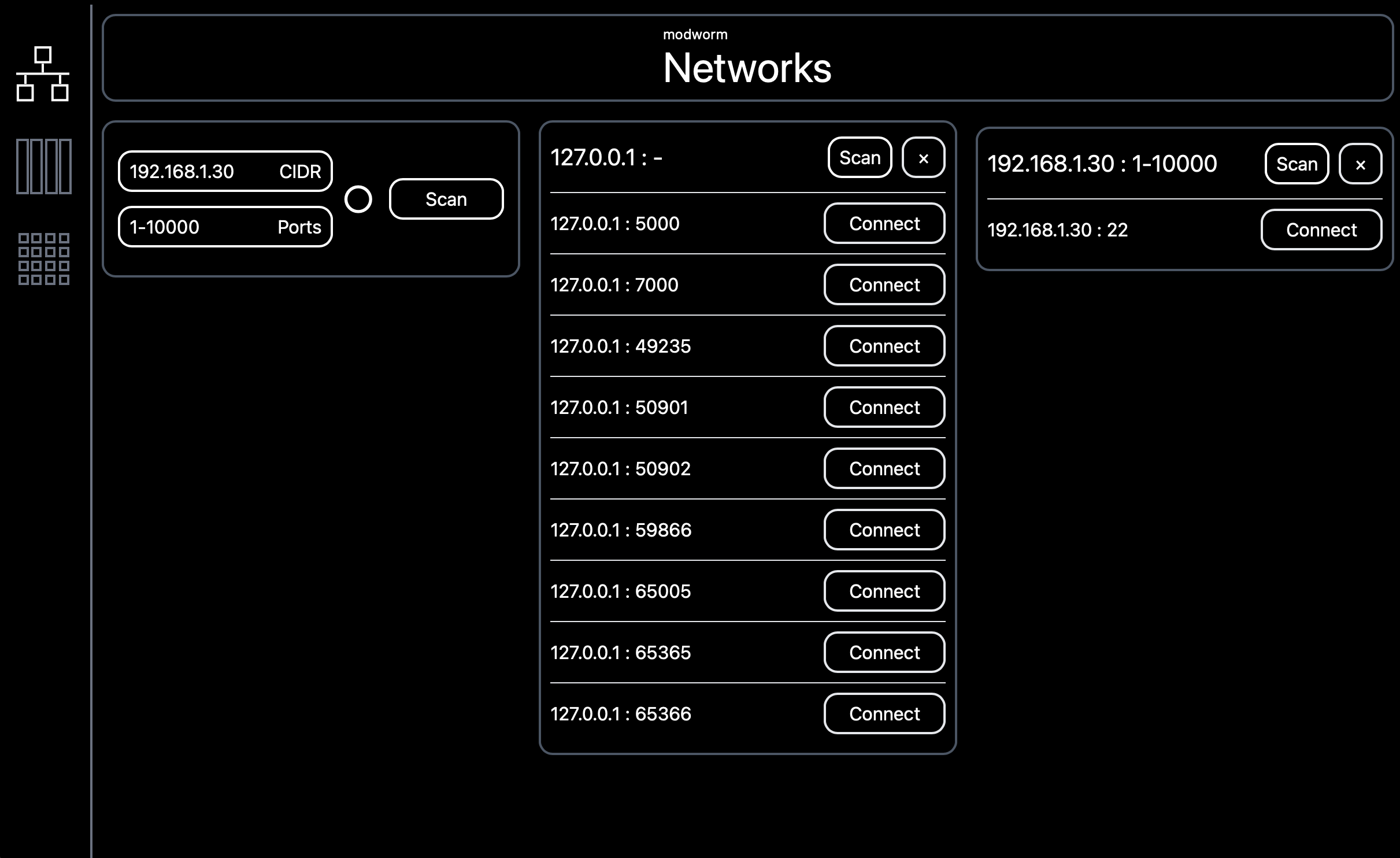
The tables page will scan and map out all registers on a device. You can select a table to view its registers.
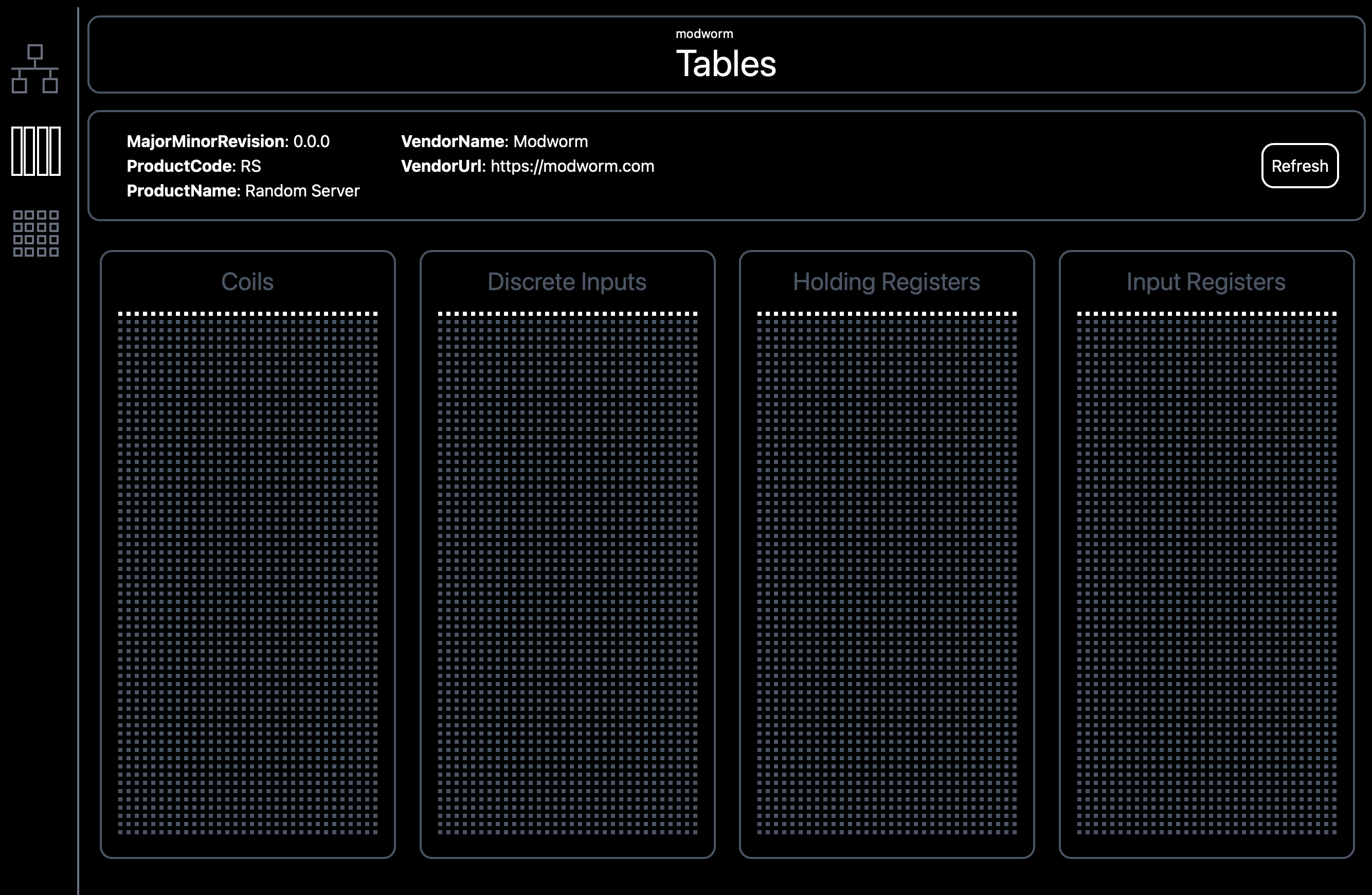
The app supports multiple data types. Only registers that were success mapped and read by the tables page will be shown. Registers are updated every second.

uninstall
On macOS via homebrew.
brew uninstall soilOn windows via chocolatey
choco uninstall modworm-soilknown bugs
Scan that take too long may fail due to a timeout.